If you want to create a shortcut that will open the desired folder in explorer, then here is a small trick for you all. Just by including the path, this can be achieved.
- Right click on Desktop, and go to New –> Shortcut
- On the shortcut location type in “%SystemRoot%\explorer.exe /n, /e, C:/TechiesDen“
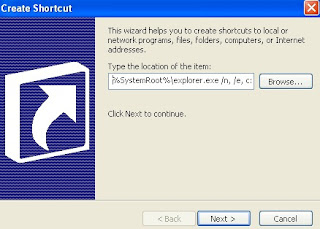
- Here C:/TechiesDen is the destination folder, you can type in your folder path name here.

No comments:
Post a Comment