It can be done with a simple change in groups policy settings. Last post I made was specifically in case you are hit by a virus, But this is a usual way, and a much better way to hide the Folder Options in your Computer. This is how it can be performed, by groups policy.
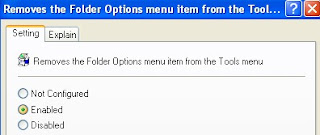
In case you want it back, you can “Disable” it, or click “Not Configured“.
- Go to Start –> Run, Type “gpedit.msc.
- You will see a Group Policy Editor.
- Go to User Configuration –> Administrative Templates –> Windows Components –> Windows Explorer.
- Now click Windows Explorer, and on the right pane, look for option “Removes the Folder Options menu item from the Tools menu“
- Double Click it and Click Enable, this will enable this service, and “Folder Options will no longer be visible.
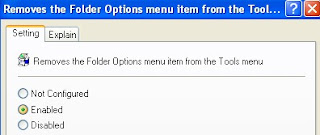
In case you want it back, you can “Disable” it, or click “Not Configured“.

No comments:
Post a Comment